The Properties window (![]() ) displays the names and values of the properties of the currently selected object in GenBeans. Open the Properties window via the menu Window > Properties or the keyboard shortcut Ctrl-2.
) displays the names and values of the properties of the currently selected object in GenBeans. Open the Properties window via the menu Window > Properties or the keyboard shortcut Ctrl-2.
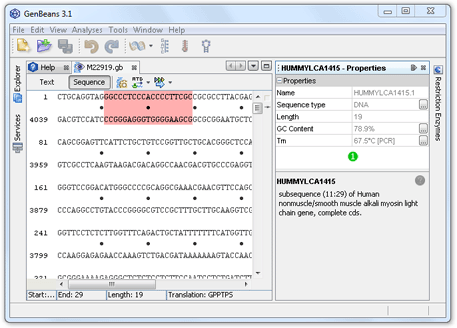
Editing Properties in the Properties window
Some properties are directly editable; for example name of sequence, location of feature, CDS frame or even the genetic code table used for a particular translation to name a few can be setup here. To change a property value, click the property's value field; varied property editors, from simple text editor to more complex one will help you with editing the property.