There are several ways to modify the sequence in the viewer:
• Delete sequence: Use the Delete key to remove the current sequence selection.
• Copy, Cut and Paste sequences: Use the main Edit menu, the contextual menu or the shortcuts Ctrl+C/X/V to activate those actions.
• Edit Panel: This is the preferred method to edit manually a sequence. To open the panel, click on the Edit Sequence button (![]() ) on the Editor toolbar or type Ctrl+D on the keyboard to edit the positive strand or Ctrl+Shift+D to edit the negative strand (reverse complementary sequence); alternatively typing any IUPAC sequence symbol on the keyboard will open the Editor panel:
) on the Editor toolbar or type Ctrl+D on the keyboard to edit the positive strand or Ctrl+Shift+D to edit the negative strand (reverse complementary sequence); alternatively typing any IUPAC sequence symbol on the keyboard will open the Editor panel:
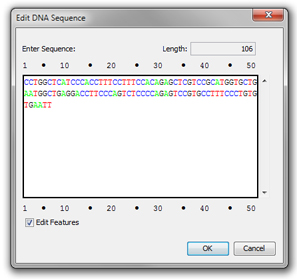
Type or paste the sequence to enter. When opened, the current sequence selection will be included in the panel and edited as well. Alternatively, type any key symbol of a nucleotide on the keyboard while the cursor is on the sequence to open the Edit Panel.
When the Edit Features check box is checked associated features encompassing the sequence changes will be retained and appropriately modified. For example, CDS amino acid sequences will be adjusted; this comes in handy, e.g. for perform single amino acid mutation, codon change, or even change the length of a CDS. If the Edit Features check box is unchecked, feature across the sequence change will be be removed and CDS features will be truncated.