Opening the search bar and conducting a search session
Click on the main menu Edit > Find... or use the shortcut Ctrl-F to open the search bar:
![]()
In the Find Sequence box enter the sequence to be searched in IUPAC format and click enter. Click Previous or Next to move the selection in the viewer to the previous or next motif found; check the Reverse Complement check box to search the reverse complement sequence; and check the Highlight Results check box to see all the found motifs highlighted in the sequence:
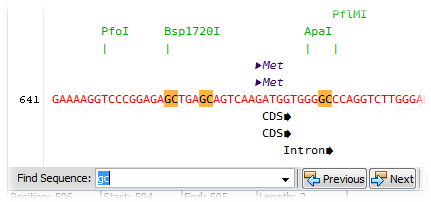
Preselected sequences are automatically searched after using the shortcut Ctrl+F.
Each Viewer window has its own independent search bar; after using the Previous or Next button, searched motifs are stored in the dropdown menu and available to all search bars.