Translations are shown in the Viewer in single-letter code for amino acids above and under the sequence line depending on the frame:
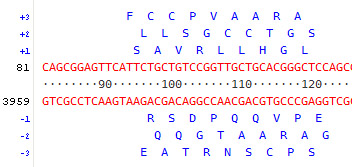
Numbering of frames follows the EMBOSS transeq convention where codons from a positive frame and its respective negative frame are counted in the same phase on the DNA, for example the last codon of frame -1 is the reverse complement of the first codon of frame +1, etc.
Viewing translations using the viewer toolbar
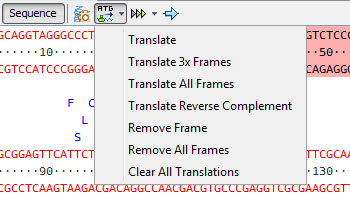
• Translate: Show the translation of current sequence selection.
• Translate 3x Frames: Show the 3 frame translations of the current sequence selection taken on the positive strand.
• Translate All Frames: Show all 6 frame translations of the current sequence selection taken on both positive and negative strand.
• Translate Reverse Complement: Show the translation of the reverse complement of the current sequence selection on the negative strand.
• Remove Frame: Remove the translation of the current sequence selection.
• Remove All Frames: Remove all frame translations of the current selection.
• Clear All Translations: Remove all translations shown in the viewer.
Translations can also be removed by right-clicking in a frame and choosing the submenu Delete in the contextual menu.
Viewing translations using keyboard shortcuts
Ctrl-T: Show 3x frame translations.
Ctrl-Shift-T: Show all 6x frame translations.