The Restriction Enzymes options panel is the place to set options for restriction enzymes and enzyme prototypes in GenBeans.
Opening the Restriction Enzymes options panel
1. Click on the main menu Tools >Options to open the Options window.
2. Click on the Biology toolbar item:

3. Select the Restriction Enzymes subpanel:
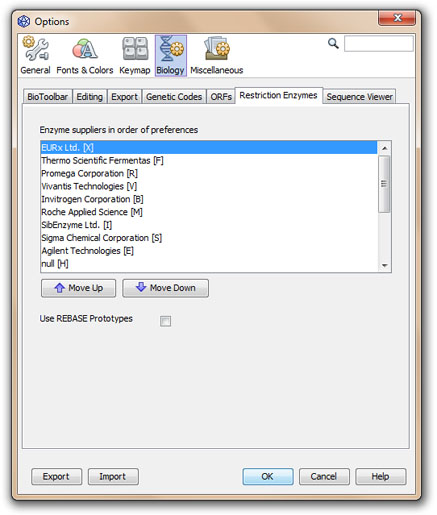
Setting Prototypes
GenBeans uses a list a prototypes to determine which enzymes will be used to cut among several isoschizomers. Prototypes are determined by looking successively 1) in the list of prototypes found in REBASE database, 2) in the list of suppliers by order of preference, and 3) at random when several possibilities are offered. As of today, it is not possible to manually assign prototypes.
• REBASE Prototype: By checking or un-checking the "Use REBASE Prototype" box, you can decide if the REBASE prototype list is used or not to assign prototypes. By default the list is used.
• Enzyme Suppliers: By moving up or down a supplier you can modify the order of preference by which prototypes are assigned; suppliers higher in the list are used first.