The sequence editing options panel is the place to change editing options in use across GenBeans.
Opening the sequence editing options panel
1. Click on the main menu Tools >Options to open the Options window.
2. Click on the Biology toolbar item:

3. Select the Sequence Editing subpanel:
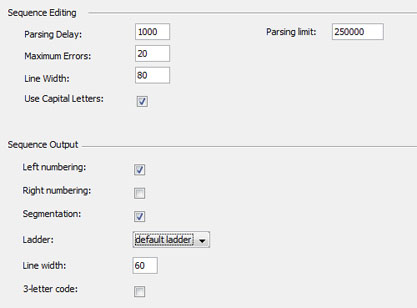
Setting editing options
• Parsing Delay: When editig files manually, set the delay in microsecondes between the last edit and the next parsing event.
• Parsing Limit: Number of characters in a sequence file above which automatic parsing is not enabled.
• Maximum Errors: Maximum number of errors shown in the editor.
• Line Width: Number of nucleotides per line; used in the FASTA format.
• Use of Capital Letters: Represent symbol in capital letters when checked.
Setting output options
Varied drawing options can be adjusted when sending sequence data to the Output window:
• Left numbering: Write sequence numbering to the left side of the sequence.
• Right numbering: Write sequence numbering to the right side of the sequence.
• Segmentation: Write sequence by block of 10 nucleotides.
• Ladder: Choose among varied options to draw the ladder.
• Line Width: Number of nucleotides per line.
• 3-Letter code: Use 3-letter code when writting protein sequence.