Creating sequence files from templates
1. Choose the destination folder in the Explorer
2. Choose the menu Files > New... > Sequences from the main menu or New... > Sequences from the folder contextual menu.
3. Choose the destination sequence format:
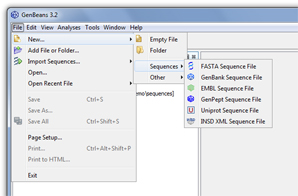
4. Enter the name of the new file in the wizard and click Finish.
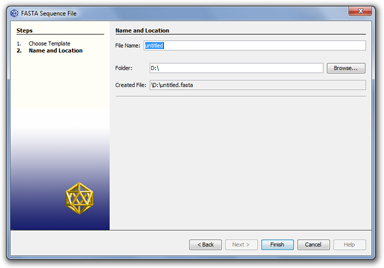
5. At any time go back to change the format or browse to change the destination folder.
6. Click Finish to create the sequence file. By default, newly created sequences in GenBank, EMBL, GenPept, or Uniprot format will be one nucleotide long. This will permit to open the sequence in the viewer and operate further manipulations like changing the sequence.
Creating a new DNA sequence from scratch
1. Choose the destination folder in the Explorer
2. Right-click on the folder and choose the option Create New DNA Sequence....
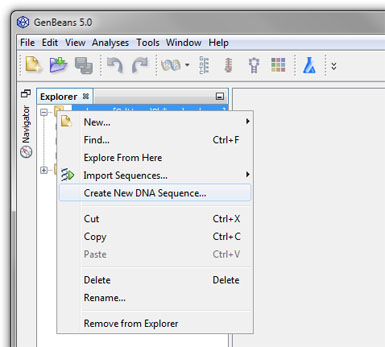
3. Type or paste the sequence or create a DNA of x N:
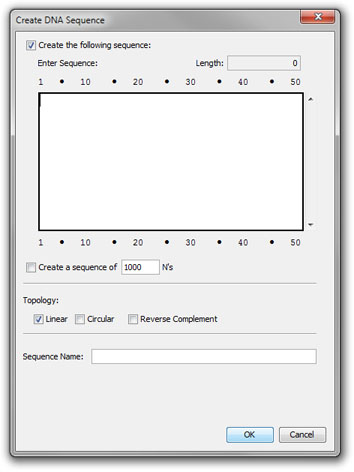
4. Enter the name and choose the circularity and if the entered sequence needs to be reverse complemented.
5. Click OK to create the new DNA sequence.
Export sequence to new files
See Exporting Sequences.