The sequence viewer options panel is the place to setup varied options for the Sequence Viewer.
Opening the sequence viewer options panel
1. Click on the main menu Tools >Options to open the Options window.
2. Click on the Biology toolbar item:

3. Select the Sequence Viewer subpanel:
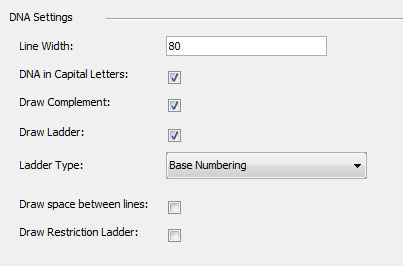
Setting viewer options
• Line Width: Adjust the number of nucleotides per sequence line.
• DNA in Capital Letters: Draw nucleotides in capital letters when checked.
• Draw Complement: Draw complement strand when checked.
• Ladder: Draw the ladder when checked.
• Ladder Type: Choose how to draw the ladder. The options are 'Bullets', 'Base Pair', Dashes & Crosses', 'Base Numbering' and 'Fish Bone'.
• Draw Space between Lines: Separate each line of sequence by an empty line. An empty line will be draw anyway if the reverse complement sequence or the sequence ladder is represented. This options results in a more compact drawing when left unchecked..
• Draw Restriction Ladder: Draw a line where each restriction site position is indicated by a vertical bar; may improve readibility when many sites are present.
Note that any change in options will be reflected in all viewed sequences.