GenBeans provides support for viewing ABI chromatogram files. These files are generated by various sequencing instruments using the Sanger method and have 'ab1', 'abi' or 'ab' file as extension.
Opening ABI sequence chromatograms
Double-click on the ABI file icon (![]() ) in the Explorer to open the trace viewer:
) in the Explorer to open the trace viewer:
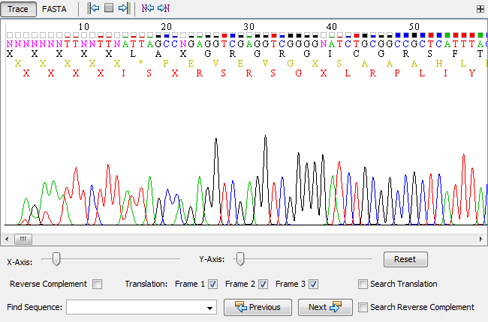
Using the trace viewer
Scrolling and zooming
Use the scrolling cursor at the bottom of the sequence panel to scroll the trace from left to right and vice versa. Use X-Axis and Y-Axis cursors to zoom the trace in the X or Y direction, respectively. Click the Reset button to reset the zooming factor.
Viewing translation frames
Check Frame 1, Frame 2 or Frame 3 checkbox to show or hide the corresponding translation.
Alternatively use the keyboard shortcuts Ctrl+F1, Ctrl+F2, and Ctrl+F3 to toggle the translation.
Viewing the reverse complement sequence
Click the Reverse Complement checkbox to toggle the sense of the trace.
Searching the sequence
Use the keyboard shortcut Ctrl+F to switch the focus on the Find Sequence box. Enter a series of UIPAC nucleotide symbols and press the Next button to search the sequence. Check the Search Reverse Complement checkbox to search the reverse complement sequence. Check the Search Translation checkbox to search the sequence translation.
Trimming low-quality base calls
Low quality base calls at the beginning and the end of the trace can be trimmed using the Left Cutoff button (![]() ) and the Right Cutoff button (
) and the Right Cutoff button (![]() ) located in the toolbar above the sequence panel. The parts of the trace marked for cutoff will be trimed out during sequence export.
) located in the toolbar above the sequence panel. The parts of the trace marked for cutoff will be trimed out during sequence export.
Exporting and Analysing the sequence
Select, analyze and export subsequences
Left-click on the trace and drag the mouse while holding the mouse button to select a subsequence. Right-click in the selection to open the contextual menu and access sequence analysis and export options:
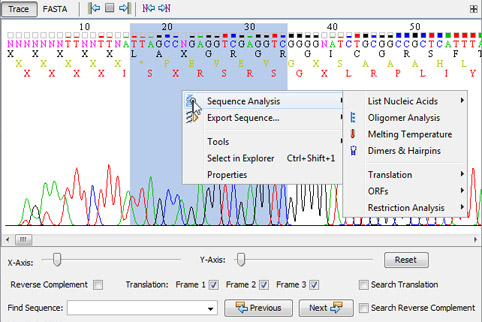
Use the shortcut Ctrl-A to select the entire sequence.
Use the shortcut Ctrl-V to copy the sequence as text to the clipboard.
Select analyze and export the full sequence
Right-click on the trace in the white area (outside of a selection) or on the ABI file icon (![]() ) in the Explorer to open the contextual menu and access sequence analysis and export options for the underliyng trace sequence. Part of the trace marked for cutoffs will be trimmed out during these operations.
) in the Explorer to open the contextual menu and access sequence analysis and export options for the underliyng trace sequence. Part of the trace marked for cutoffs will be trimmed out during these operations.